一、Shell基本介绍
| 学习方法:基础命令+基础服务+经常练习+思路 |
1.定义
Shell是一种命令解释器,主要用于解析用户输入的指令并交给内核,由内核驱动硬件执行指令并返回信息;
|
Shell的执行方式: 交互式执行:执行一条指令,返回一次信息 非交互式执行:执行指令直接完成任务,不返回信息 |
2.Shell脚本
- 将系统命令堆积在一起,顺序执行(简称:系统命令堆积)
- 由特定的格式、特定的语法以及系统的命令共同组成的文件
3.Shell脚本的作用(Shell其实就是基于标准化之上的脚本工具)
注:Shell脚本主要的作用为简化操作步骤,提高效率,减少人为干预,减少系统故障
- 基础配置:系统初始化、系统更新、内核调整、网络变更、时区调整、SSH优化
- 安装程序:部署LNMP、LNMT、MySQL、Nginx、Redis、ELK等
- 配置变更:Nginx Conf、PHP Conf、MySQL Conf、Redis Conf
- 业务部署:Shell配合git、jenkins实现自动化部署php,java代码以及代码回滚
- 日常备份:使用Shell脚本对MySQL进行每晚的全备与增量备份
- 信息采集:Zabbix+Shell,硬件、系统、服务、网络等等;
- 日志分析:取值->排序->去重->统计->分析
- 服务扩容
- 服务缩容
4.Shell脚本书写规范
- 脚本存放固定目录 /scripts
- 开头加#!/bin/bash
| 作用:告诉脚本使用的是哪种命令解释器。如不指定Shell,默认以bash解释器执行。 |
- 附带作者及版权信(Author、Desc、E-mail、Version、Date)
- 脚本扩展名为*.sh
- 脚本尽量不使用中文
- 成对的符号一次书写完成
- 循坏格式一次性输入完成
附: Shell头部自动生成
|
编辑.vimrc文件 function AddTitle() #声明自定义函数 call setline(1,"#!/usr/bin/bash") #添加首行内容 call append(1,"#########################################") #以下部分为追加内容 call append(2,"#Author:作者") call append(3,"#Email:邮箱") call append(4,"#Date:" . strftime ("%Y-%m-%d")) call append(5,"#Version:1.0") call append(6,"#DESC:描述") call append(7,"#########################################") endf #声明自定义函数结束 map |
[root@shell ~]# vim .vimrc
function AddTitle()
call setline(1,"#!/usr/bin/bash")
call append(1,"#########################################")
call append(2,"#Author:Aspen_Han")
call append(3,"#Email:aspen_han@sina.com")
call append(4,"#Date:" . strftime ("%Y-%m-%d"))
call append(5,"#Version:1.0")
call append(6,"#DESC:")
call append(7,"#########################################")
endf
map<F2> : call AddTitle() <cr>[root@shell ~]# vim /tmp/new.txt
#!/usr/bin/bash
#########################################
#Author:Aspen_Han
#Email:aspen_han@sina.com
#Date:2019-10-15
#Version:1.0
#DESC:
#########################################
: call AddTitle()5.Shell脚本执行方式
[root@shell ~]# ll /tmp/test.sh
-rwxr-xr-x 1 root root 40 Oct 15 08:58 /tmp/test.sh
[root@shell ~]# cat /tmp/test.sh
echo "hello world"
print("Hello World")
[root@shell ~]# /tmp/test.sh
hello world
/tmp/test.sh: line 2: syntax error near unexpected token `"Hello World"'
/tmp/test.sh: line 2: `print("Hello World")'[root@shell ~]# ll /tmp/test.sh
-rwxr-xr-x 1 root root 58 Oct 15 09:00 /tmp/test.sh
[root@shell ~]# cat /tmp/test.sh
#!/usr/bin/python
echo "hello world"
print("Hello World")
[root@shell ~]# /tmp/test.sh
File "/tmp/test.sh", line 2
echo "hello world"
^
SyntaxError: invalid syntax
[root@shell ~]# cat /tmp/test.sh
#!/usr/bin/python
#echo "hello world"
print("Hello World")
[root@shell ~]# /tmp/test.sh
Hello World二、变量
1.定义
变量是Shell传递数据的一种方法,简单来说就是用一个固定的字符串去表示不固定的值,便于后续引用;
2.命名规范
定义变量时建议使用:大写字母、小写字母、下划线几种符号组成,尽量以字母开头;
| 附:变量名最好具备一定的含义,不能以数字开头,变量名中不能存在"-"(中横线); |
| 注:"="(等号)是为变量赋值,"="两边不能有空格;定义变量不要与系统命令出现冲突 |
3.Shell变量定义方式
- 用户自定义变量:人为定义变量;
- 系统环境变量:保存的是和系统操作环境相关的数据;
- 位置参数变量:向脚本进行参数传递,变量名不能自定义,变量作用是固定的;
- 预定义的变量:Bash中预先定义好的变量,变量名不能自定义,变量作用是固定的;
4.Shell变量定义
- 用户自定义变量(仅对当前Shell有效)
step 01 定义变量
| 变量名="变量值" |
[root@shell ~]# var1="hello world" #为变量赋值时,如果变量值出现空格需要使用""(双引号)将其作为一个整体
[root@shell ~]# echo $var1
hello worldstep 02 引用变量
| $变量名 或 ${变量名} |
[root@shell ~]# echo ${var1}_well #引用变量时,使用{}(花括号)将变量名与字符串隔离开
hello world_wellstep 03 查看变量
| set|grep 变量名 |
| set指令用于显示所有变量,包括自定义变量和环境变量 |
[root@shell ~]# set | grep var1
var1='hello world'step 04 取消变量(仅在当前Shell有效)
| unset 变量名 |
[root@shell ~]# unset var1
[root@shell ~]# echo $var1
| 注意事项:
"变量名"-双引号属于强引用,会解析引号中的变量;
'变量名'-单引号属于弱引用,不会解析引号中的变量;
|
[root@shell /var/log/nginx]# var=test123
[root@shell /var/log/nginx]# echo "$var"
test123
[root@shell /var/log/nginx]# echo '$var'
$var
[root@shell /var/log/nginx]# echo "\$var is $var"
$var is test123
[root@shell /var/log/nginx]# echo '$var' is "$var"
$var is test123- 系统环境变量(当前Shell以及子Shell有效)
step 01 使用系统已经定义好的环境变量
[root@shell /var/log/nginx]# echo $HOME $HOSTNAME $PWD
/root shell /var/log/nginxstep 02 人为定义环境变量
| export变量,将自定义变量转换成环境变量 |
[root@shell ~]# var="hello world"
[root@shell ~]# vim /tmp/test.sh
#!/usr/bin/bash
echo "$var"
[root@shell ~]# echo $var
hello world
[root@shell ~]# sh /tmp/test.sh
[root@shell ~]# export var="hello world"
[root@shell ~]# cat /tmp/test.sh
#!/usr/bin/bash
echo "$var"
[root@shell ~]# echo $var
hello world
[root@shell ~]# sh /tmp/test.sh
hello world- 位置参数变量与预定义变量
|
$0 当前执行文件名称 $1 第一个位置参数 $2 第二个位置参数 $n 第n个位置参数(n为正整数) $* 所有传递的位置参数 $@ 所有传递的位置参数 注:$*和$@的区别 $*和$@在不加""(引号)时 ,二者都是返回传入的参数;
$*和$@在添加""(引号)后,此时$*将参数作为一个字符串整体返回,$@把每个参数作为一个字符串返回;
$# 总共传递的参数个数 0表示上一个指令执行成功,非0表示上一个指令执行失败;
|
- 将命令执行结果传递给变量(命令替换)
| $()或`` |
5.Shell变量赋值
| 除了自定义变量,以及系统内置变量,还可以使用read命令通过交互式传递变量 |
- read语法
| read -p "提示内容" 变量名 read -t n 超时时间(n为正整数,单位为s;) |
6.Shell变量替换
| 变量 | 说明 |
|---|---|
| ${变量#匹配规则} | 从头开始匹配,最短删除 |
| ${变量##匹配规则} | 从头开始匹配,最长删除 |
| ${变量%匹配规则} | 从尾开始匹配,最短删除 |
| ${变量%%匹配规则} | 从尾开始匹配,最长删除 |
| ${变量/旧字符串/新字符串} | 替换变量内旧字符串为新字符串,只能替换第一个 |
| ${变量//旧字符串/新字符串} | 替换变量内旧字符串为新字符串,全部替换 |
[root@shell /scripts]# string="Bigdata process is Hadoop, Hadoop is open source project"
[root@shell /scripts]# echo "$string"
Bigdata process is Hadoop, Hadoop is open source project
[root@shell /scripts]# echo "${string#* }"
process is Hadoop, Hadoop is open source project
[root@shell /scripts]# echo "${string##* }"
project
[root@shell /scripts]# echo "${string%is*}"
Bigdata process is Hadoop, Hadoop
[root@shell /scripts]# echo "${string%%is*}"
Bigdata process
[root@shell /scripts]# echo "${string/Hadoop/Linux}"
Bigdata process is Linux, Hadoop is open source project
[root@shell /scripts]# echo "${string//Hadoop/Linux}"
Bigdata process is Linux, Linux is open source project6.Shell变量运算
| Shell变量运算为整数运算,不支持小数运算。 |
| 运算声明:$(());$[];expr; |
| 操作符 | 含义 |
|---|---|
| num1 + num2 | 求和 |
| num1 - num2 | 求差 |
| num1 * num2 | 求积 |
| num1 / num2 | 求商 |
| num1 % num2 | 求余 |
[root@shell /scripts]# num1=10
[root@shell /scripts]# num2=5
[root@shell /scripts]# echo "$(($num1 + $num2))"
15
[root@shell /scripts]# echo "$(($num1 - $num2))"
5
[root@shell /scripts]# echo "$(($num1 * $num2))"
50
[root@shell /scripts]# echo "$(($num1 / $num2))"
2
[root@shell /scripts]# echo "$(($num1 % $num2))"
07.Shell取变量长度
| ${#变量名称} |
[root@test /scripts]# Tele=1234567890
[root@test /scripts]# echo ${#Tele}
10
[root@test /scripts]# echo ${Tele} | tr -d '\n' | wc -c
10三、IF语句(流程控制语句)
1.if基本概述
- 单分支结构
| if [ 判断条件 ];then
执行语句
fi |
[root@shell /tmp]# cat test.sh
#!/usr/bin/bash
if which $1 &>/dev/null;then
echo "Command $1 is ok"
fi
[root@shell /tmp]# sh test.sh ls
Command ls is ok
[root@shell /tmp]# sh test.sh la- 双分支结构
|
if [ 判断条件 ];then
执行语句
else
执行语句
fi |
[root@shell /tmp]# cat test.sh
#!/usr/bin/bash
if which $1 &>/dev/null;then
echo "Command $1 is ok."
else
echo "Command $1 is error!"
fi
[root@shell /tmp]# sh test.sh ls
Command ls is ok.
[root@shell /tmp]# sh test.sh la
Command la is error!- 多分支结构
|
if [ 判断条件 ];then
执行语句
elif [ 判断条件 ];then
执行语句
...
执行语句
fi |
[root@shell /tmp]# cat test.sh
#!/usr/bin/bash
if grep $1 /etc/passwd &>/dev/null;then
echo "User $1 is ok."
elif ls -d /home/$1 &>/dev/null;then
echo "User $1 is error"
echo "$1 Home dir is ok"
else
echo "User $1 is error"
echo "$1 Home dir is error"
fi
[root@shell /tmp]# sh test.sh root
User root is ok.
[root@shell /tmp]# sh test.sh han
User han is error
han Home dir is ok
[root@shell /tmp]# sh test.sh Zheyu
User Zheyu is error
Zheyu Home dir is error2.if文件比较
| 操作符 | 说明 | 示例 |
|---|---|---|
| -e | 如果文件或目录存在则为真 | [ -e file ] |
| -s | 如果文件存在且至少有一个字符则为真 | [ -s file ] |
| -d | 如果文件存在且为目录则为真 | [ -d file ] |
| -f | 如果文件存在且为普通文件则为真 | [ -f file ] |
| -r | 如果文件存在且可读则为真 | [ -r file ] |
| -w | 如果文件存在且可写则为真 | [ -w file ] |
| -x | 如果文件存在且可执行则为真 | [ -x file ] |
3.if整数比较
| 操作符 | 说明 | 示例 |
|---|---|---|
| -eq | 等于条件为真 | [ 整数1 -eq 整数2 ] |
| -ne | 不等于条件为真 | [ 整数1 -ne 整数2 ] |
| -gt | 大于条件为真 | [ 整数1 -gt 整数2 ] |
| -ge | 大于等于条件为真 | [ 整数1 -ge 整数2 ] |
| -lt | 小于条件为真 | [ 整数1 -lt 整数2 ] |
| -le | 小于等于条件为真 | [ 整数1 -le 整数2 ] |
4.if字符比较
| 字符串比对必须加""(双引号) |
| 操作符 | 说明 | 示例 | 备注 |
|---|---|---|---|
| == | 字符串内容相同,条件为真 | [ "$变量1" == "$变量2" ] | |
| != | 字符串内容不同,条件为真 | [ "$变量1" != "$变量2" ] | |
| -z | 字符串长度为0,条件为真 | [ -z "$变量" ] | 内容空则为真 |
| -n | 字符串条件不为0,条件为真 | [ -n "$变量" ] | 有内容则为真 |
| > | 字符串1大于字符串2,条件为真 | [ "$变量1" > "$变量2" ] | |
| < | 字符串1小于字符串2,条件为真 | [ "$变量1" < "$变量2" ] |
5.if正则比较
|
使用正则比较,使用 [[ ]] 操作符:=~(匹配) |
6.if多条件比较
- 常规
并且 [ 条件1 -a 条件2 ]
或者 [ 条件1 -o 条件2 ] - 正则
并且 [[ 条件1 && 条件2 ]]
或者 [[ 条件1 || 条件2 ]]
四、case语句(流程控制语句)
| case用来实现对程序流程的选择、循环等进行控制 |
1.语法
|
case 变量 in
值1)
命令序列 1
;;
值2)
命令序列 2
;;
值3)
命令序列 3
;;
*)
无匹配后命令序列
esac |
[root@shell /scripts]# vim calculator.sh
#!/usr/bin/bash
calsum () {
case $2 in
+)
echo "$[ $1 + $3 ]"
;;
-)
echo "$[ $1 - $3 ]"
;;
x)
echo "$[ $1 * $3 ]"
;;
/)
echo "$[ $1 / $3 ]"
;;
*)
echo "您输入的运算符不正确"
esac
calsum $1 $2 $3
[root@shell /scripts]# sh calculator.sh 4 x 5
20
[root@shell /scripts]# sh calculator.sh 4 + 5
9
[root@shell /scripts]# sh calculator.sh 4 - 5
-1
[root@shell /scripts]# sh calculator.sh 10 / 5
22.特点
| case的本质上还是判断语句,但是它比if判断的更加准确; |
| case语句一般用来写服务的启动与停止的脚本以及自动化监控脚本 |
1.For语句
执行逻辑

语法
- 语法1(shell 语法)
| for 变量名 in [ 取值列表 ] do 循环体
done |
[root@shell /scripts]# vim for-01.sh
#!/usr/bin/bash
sum=0
for i in $(seq 100)
do
sum=$(( $sum + $i ))
done
echo $sum
[root@shell /scripts]# sh for-01.sh
5050- 语法2(C语言语法)
|
for ((变量名=初始值;取值范围;变量变化规则)) do 循环体
done |
[root@shell /scripts]# vim for-01.sh
#!/usr/bin/bash
sum=0
for ((i=0;i<=100;i++))
do
sum=$(( $sum + $i ))
done
echo $sum
[root@shell /scripts]# sh for-01.sh
5050分隔符
|
for循环的取值列表默认 以空格为分隔符 指定分隔符 IFS=分隔符 |
|
IFS=: #以冒号作为字段分隔符 IFS=:;" #以冒号,分号,双引号作为字段分隔符 IFS=$'\n' #以换行符作为字段分隔符 |
[root@shell /scripts]# vim for.sh
#!/usr/bin/bash
for i in $(cat /etc/hosts)
do
echo $i
done
echo -------------------------------
IFS=$'\n'
for i in $(cat /etc/hosts)
do
echo $i
done
[root@shell /scripts]# sh for.sh
127.0.0.1
localhost
localhost.localdomain
localhost4
localhost4.localdomain4
::1
localhost
localhost.localdomain
localhost6
localhost6.localdomain6
-------------------------------
127.0.0.1 localhost localhost.localdomain localhost4 localhost4.localdomain4
::1 localhost localhost.localdomain localhost6 localhost6.localdomain6批量处理
| "{ }&"并发处理标识符; |
|
for 变量名 in [ 取值列表 ] do {
循环体
}&
done |
|
请注意: 批量处理中,不能将批量处理放在IF内执行; 批量处理与action语句连用时会产生错误`` |
#!/usr/bin/bash
echo "请输入您要检测的网段: "
while true
do
read -p "IP Address: " Ip_Addr
if [ -z $Ip_Addr ];then
continue;
elif [[ $Ip_Addr =~ ^((2[0-4][0-9]\.)|(25[0-5]\.)|(1[0-9][0-9]\.)|([1-9][0-9]\.)|([0-9]\.)){3}((2[0-4]
[0-9])|(25[0-5])|(1[0-9][0-9])|([1-9][0-9])|([0-9]))$ ]];then
break;
else
echo "Input Error!"
fi
done
for i in {1..254}
do
{
ping -c 1 -W 1 ${Ip_Addr%.*}.${i} &>/dev/null
rc=$?
if [ $rc -eq 0 ];then
echo -e "${Ip_Addr%.}.{$i} [ \e[32;1mOk\e[0m ]"
fi
}&
done
wait
exit
[root@shell /scripts]# time sh test_ip.sh
请输入您要检测的网段:
IP Address: 10.0.0.1
10.0.0.1.{1} [ Ok ]
10.0.0.1.{201} [ Ok ]
10.0.0.1.{254} [ Ok ]
real 0m3.766s
user 0m0.140s
sys 0m0.355s2.While语句
执行逻辑
| while循环语句,只要条件成立就反复执行对应的命操作,直到条件为假或不成立 |
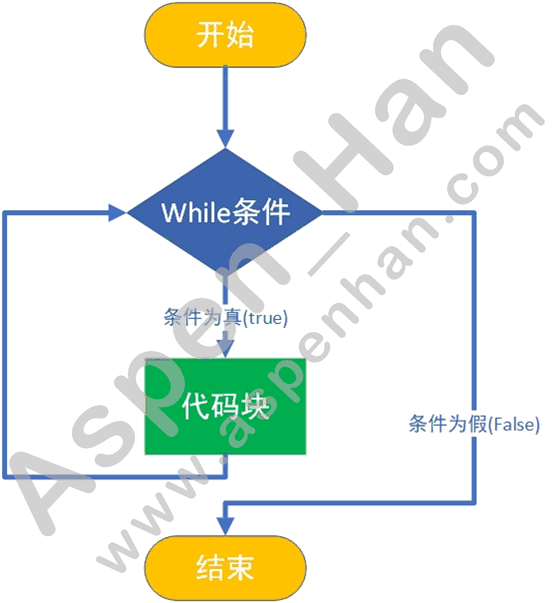
| 循环类型 | 特点 |
|---|---|
| for | 循环次数可控,读入文件时以空格为字段分隔符 |
| while | 通常用于一直循环,读入文件时以行为字段分隔符 |
语法
|
while 条件 do 循环体
done |
| 读入文件 |
|
while read 变量 do 循环体
done<文件 |
注意事项
|
将文件内的值依次赋给指定变量 while读入文件是按行读入 |
[root@shell /scripts]# vim while.sh
#!/usr/bin/bash
mysql -uroot -p123456 -e "show databases;"| sed 1d >/tmp/.mariadb_dbname.tmp 2>/dev/null
while read i
do
echo $i
done< /tmp/.mariadb_dbname.tmp
rm -rf /tmp/.mariadb_dbname.tmp
[root@shell /scripts]# sh while.sh
information_schema
mysql
performance_schema
test
world3.内置调出循环语句指令
[root@shell /scripts]# vim ecb.sh
#!/usr/bin/bash
for i in $(seq 3)
do
echo 123
echo 456
done
echo TreeNB
[root@shell /scripts]# sh ecb.sh
123
456
123
456
123
456
TreeNB- exit
作用:退出整个程序;当脚本运行至exit处时,直接退出脚本,剩余代码不再执行;
[root@shell /scripts]# vim ecb.sh
#!/usr/bin/bash
for i in $(seq 3)
do
echo 123
exit
echo 456
done
echo TreeNB
[root@shell /scripts]# sh ecb.sh
123- break
作用:结束当前循环体,当脚本运行至break处时,跳出当前循环,执行循环后的剩余代码;
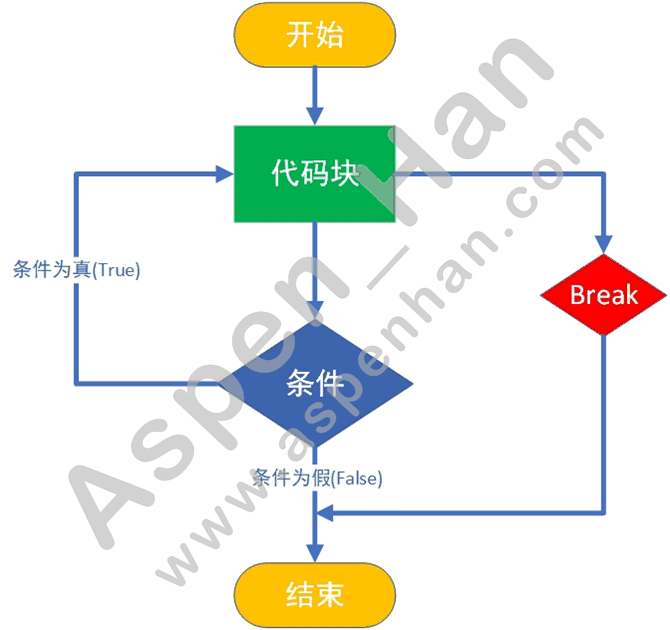
[root@shell /scripts]# vim ecb.sh
#!/usr/bin/bash
for i in $(seq 3)
do
echo 123
break
echo 456
done
echo TreeNB
[root@shell /scripts]# sh ecb.sh
123
TreeNB- continue
作用:忽略本次循环剩余所有代码,直接进入下一次循环,直到循环结束,然后继续执行循环之后的代码

[root@shell /scripts]# vim ecb.sh
#!/usr/bin/bash
for i in $(seq 3)
do
echo 123
continue
echo 456
done
echo TreeNB
[root@shell /scripts]# sh ecb.sh
123
123
123
TreeNB六、Shell函数
1.概述
- 定义
函数就是用于完成某些特定功能的代码块,你可以对它进行自定义命名,并且可以在脚本中任意位置使用这个函数。
| 调用自定义函数,仅需填写函数名即可; |
- 作用:
1.使用函数可以代码模块化,便于代码的复用,并增加脚本的可读性。
2.函数和变量类似,必须先定义才可以调用,若只定义函数但并未调用,则函数不会执行。
2.基本使用
定义函数
- 方式1
|
函数名 () {
代码块
} |
[root@shell /scripts]# vim function-01.sh
#!/usr/bin/bash
Display() {
echo 123
}- 方式2
|
function 函数名 {
代码块
} |
[root@shell /scripts]# vim function-01.sh
#!/usr/bin/bash
function Display {
echo 123
}调用函数
1.直接调用-函数名
[root@shell /scripts]# vim function-01.sh
#!/usr/bin/bash
function Display_1 {
echo 123
}
Display_2() {
echo 456
}
Display_1
echo ------------
Display_2
[root@shell /scripts]# sh function-01.sh
123
------------
4562.传参调用-函数名 \$1 \$2 \$3
[root@shell /scripts]# vim function-01.sh
#!/usr/bin/bash
function Display_1 {
echo $1 $2 $3
}
Display_1 $1 $2 $3
[root@shell /scripts]# sh function-01.sh 4 5 6
4 5 63.参数传递
| 函数传参与脚本传参类似,都是使用位置参数的($1 $2 $3 $4 ...)方式 |
- 使用变量方式传递固定值
[root@shell /scripts]# vim function-01.sh
#!/usr/bin/bash
function Display_1 {
echo $num
}
num=20
Display_1
[root@shell /scripts]# sh function-01.sh
20- 使用变量方式传递可变值
[root@shell /scripts]# vim function-01.sh
#!/usr/bin/bash
function Display_1 {
echo $num
}
num=$1
Display_1
[root@shell /scripts]# sh function-01.sh 10
10- 传递多个位置参数
[root@shell /scripts]# vim function-01.sh
#!/usr/bin/bash
function Display_1 {
echo $1
}
Display_1 $1
Display_1 $2
Display_1 $3
[root@shell /scripts]# sh function-01.sh 40 50 60
40
50
60- 传递多个函数参数
[root@shell /scripts]# vim function-01.sh
#!/usr/bin/bash
function Display_1 {
echo $1 $2 $3
}
Display_1 $1 $2 $3
[root@shell /scripts]# sh function-01.sh 1 2 3
1 2 3
[root@shell /scripts]# vim function-01.sh
#!/usr/bin/bash
function Display_1 {
echo $1 $1 $3
}
Display_1 $1 $2 $3
[root@shell /scripts]# sh function-01.sh 1 2 3
1 1 3- 将脚本位置参数与函数参数发生联动
[root@shell /scripts]# vim function-01.sh
#!/usr/bin/bash
function Display_1 {
echo $num_1 $num_2 $num_3
}
num_1=$1
num_2=$2
num_3=$3
Display_1
[root@shell /scripts]# sh function-01.sh 100 200 300
100 200 3004.状态返回值
- 作用
Shell的函数返回值,也算是函数的退出状态。在shell中只有echo和return两种方式
|
1.return:使用return返回值,只能返回1-255的整数,函数使用return返回值,通常只是用来供其他地方调用获取状态,因此通常仅返回0或1,0表示成功,1表示失败; 2.echo:使用echo返回值,可以返回任何字符串结果,通常用户返回数据,比如一个字符串值或者列表值; |
[root@shell /scripts]# vim Game_Num_Func.sh
#!/usr/bin/bash
id=0
num_1=$[ $RANDOM%100+1 ]
Check_Num() {
if [ $num_2 -lt $num_1 ];then
return 10
elif [ $num_2 -gt $num_1 ];then
return 20
else
return 30
fi
}
Input_Num(){
while true
do
read -p "请输入您的数字: " num_2
if [ -z $num_2 ];then
continue
elif [ $num_2 == 'q' -o $num_2 == 'Q' ];then
echo "退出游戏"
exit
elif [[ ! $num_2 =~ ^[0-9]+$ ]];then
echo "非法输入,请重新输入"
continue
fi
if [ $num_2 -ge 0 -a $num_2 -le 100 ];then
break
else
echo "输入无效,请重新输入"
fi
done
clear
while true
do
let id++
Input_Num
Check_Num
rc=$?
case $rc in
10)
echo "您的输入较小"
;;
20)
echo "您的输入较大"
;;
*)
break
esac
done
echo "恭喜您猜中数字: $num_1"
echo "您一共猜了 $id 次,猜错 $[$id-1]次"
[root@shell /scripts]# sh Game_Num_Func.sh
请输入您的数字:
请输入您的数字: qwe
非法输入,请重新输入
请输入您的数字: 123
输入无效,请重新输入
请输入您的数字: -1
非法输入,请重新输入
请输入您的数字: 50
您的输入较小
请输入您的数字: 75
您的输入较小
请输入您的数字: 88
您的输入较小
请输入您的数字: 95
您的输入较大
请输入您的数字: 91
您的输入较小
请输入您的数字: 92
您的输入较小
请输入您的数字: 93
恭喜您猜中数字: 93
您一共猜了 7 次,猜错 6次七、其他
|
trap "" HUP INT TSTP 捕捉Ctrl+C,Ctrl+D,Ctrl+Z信号,保证脚本不被以上信号中断运行; |
[root@test /scripts]# cat Jump_Server.sh
#!/usr/bin/bash
lb01="10.0.0.15"
lb02="10.0.0.16"
web01="10.0.0.17"
web02="10.0.0.18"
Host_Dis(){
cat <<EOF
----------Host List----------
1) lb01-10.0.0.15
2) lb02-10.0.0.16
3) web01-10.0.0.17
4) web02-10.0.0.18
h) HELP
-----------------------------
EOF
}
Host_Dis
while true
do
trap "" HUP INT TSTP
read -p "请选择您的操作: " Act
case $Act in
1)
echo "lb01正在连接......"
sleep 1;
ssh root@$lb01;
;;
2)
echo "lb02正在连接......"
sleep 1;
ssh root@$lb02;
;;
3)
echo "web01正在连接......"
sleep 1;
ssh root@$web01;
;;
4)
echo "web02正在连接......"
sleep 1;
ssh root@$web02;
;;
h)
Host_Dis
;;
Quit)
echo "程序退出......"
exit 1;
;;
*)
echo "输入错误,请重新输入......"
continue;
esac
done |
action函数 action函数是系统内置函数,使用时需调用. /etc/init.d/functions |
[root@test /scripts]# cat nginx_scripts.sh
#!/usr/bin/bash
. /etc/init.d/functions
case $1 in
start)
/usr/sbin/nginx &>/dev/null
rc_1=$?
if [ $rc_1 -eq 0 ];then
action "Nginx Starting:" /bin/true
else
action "Nginx Starting:" /bin/false
fi
;;
stop)
/usr/sbin/nginx -s stop &>/dev/null
rc_2=$?
if [ $rc_2 -eq 0 ];then
action "Nginx Stopping:" /bin/true
else
action "Nginx Stopping:" /bin/false
fi
;;
status)
echo -e "Service nginx:"; [ -f /var/run/nginx.pid ] && echo -e "[ \e[32;1mRunning\e[0m ]" || echo -e "[ \e[31;1mStopped\e[0m ]"
;;
restart)
/usr/sbin/nginx -s reload &>/dev/null
rc_3=$?
if [ $rc_3 -eq 0 ];then
action "Nginx Restarting:" /bin/true
else
action "Nginx Restarting:" /bin/false
fi
;;
*)
echo "Usage: /etc/sbin/nginx {start|stop|status|restart}"
esac